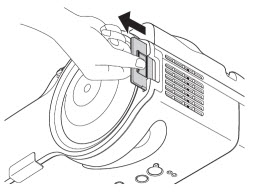Epson 410W Projector
From Longview ISD Technology Wiki
(Difference between revisions)
(→Cleaning Filter) |
(→Cleaning Filter) |
||
| Line 8: | Line 8: | ||
<br> | <br> | ||
[[File:EpsonFilter.jpg|255px|Epson Filter]] | [[File:EpsonFilter.jpg|255px|Epson Filter]] | ||
| + | # To clean the filter you can use: | ||
| + | #* canned air (provide your own) | ||
| + | #* blower (if available) | ||
| + | #* small hand vacuum cleaner (if available) | ||
| + | #* mouth – blow VERY, VERY hard!! | ||
| + | (Do NOT USE WATER!!!!) | ||
| + | # To clean the vent (only if you can see dust & lint inside the vent after you remove the filter) | ||
| + | Epson recommends using a small vacuum cleaner designed for computers and other office equipment. | ||
== TroubleShooting == | == TroubleShooting == | ||
Revision as of 15:41, 9 January 2013
Cleaning Filter
- Turn off the projector and allow it to cool down.
- The filter is located on the side of the projector that has the lamp.
- As you face the whiteboard it is on the right side of the projector.
- Slide the filter out, as shown. This allows both sides of the filter to be cleaned.
- To clean the filter you can use:
- canned air (provide your own)
- blower (if available)
- small hand vacuum cleaner (if available)
- mouth – blow VERY, VERY hard!!
(Do NOT USE WATER!!!!)
- To clean the vent (only if you can see dust & lint inside the vent after you remove the filter)
Epson recommends using a small vacuum cleaner designed for computers and other office equipment.