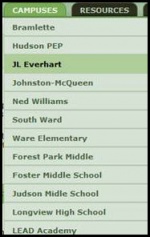Internet Explorer
From Longview ISD Technology Wiki
Setting Home Page
- Log into a Thin Client (Samsung) machine or an LISD desktop computer.
- Open Internet Explorer.
- Type http://www.lisd.org/proxy in the Address bar and press Enter.

- Click the Campus tab.
- Click on your campus name.