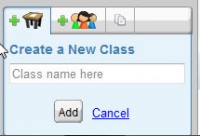Learning.com
From Longview ISD Technology Wiki
Teacher Login
-
- Go to Learning.com
- Enter your network username
- Enter the password assigned for Learning.com (Ask your ITS or call the Help Desk)
- Type Longview ISD for the school district.
Class Setup
- 1. To set up your classes click on the Classes button.
- 2. Name your class and click Add.
- 3. Select the Grade Level
- 4. Leave Lesson Certificate as none.
- 5. Leave Student Tracking as Yes.
- 6. Set Lesson Sequence as Forced, if you want the students to do the lessons in the order you assigned them.
- 7. Set the Passing Rate, as desired. 70% - 85%
- 8. Add more classes, as needed.