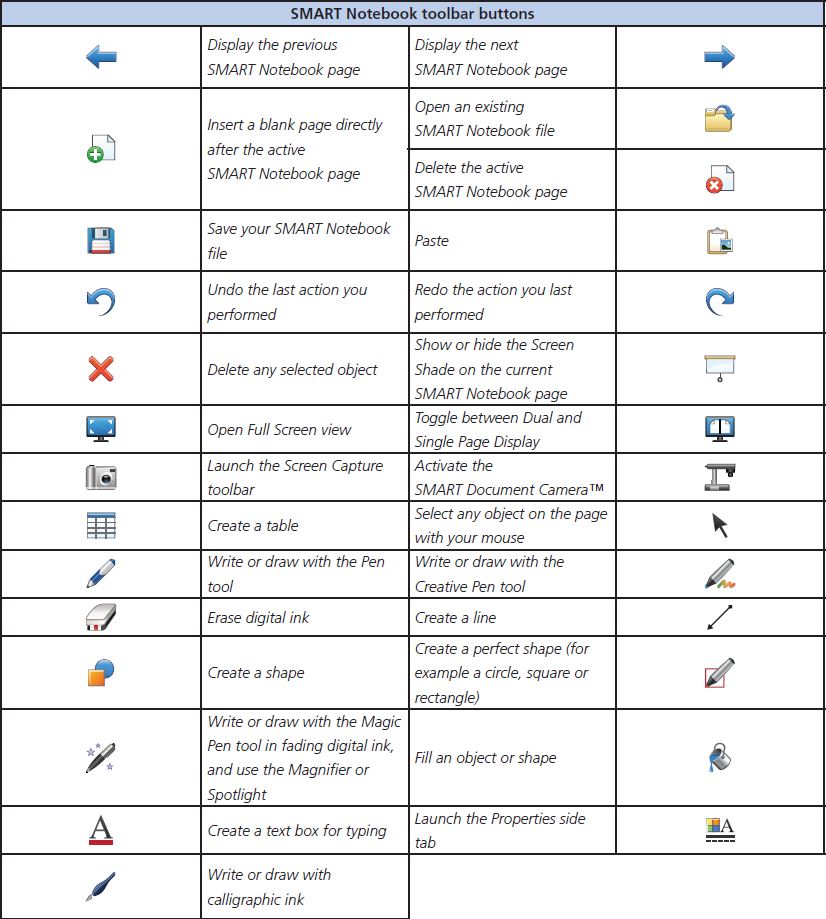SMART Notebook
From Longview ISD Technology Wiki
(Difference between revisions)
Patjohnson (Talk | contribs) |
Patjohnson (Talk | contribs) |
||
| Line 1: | Line 1: | ||
===Toolbars=== | ===Toolbars=== | ||
The following information is taken from SMART Technologies Handout, "Toolbars and Tabs in SMART Notebook Software", c. 2012.<br> | The following information is taken from SMART Technologies Handout, "Toolbars and Tabs in SMART Notebook Software", c. 2012.<br> | ||
| + | "The SMART Notebook toolbar consists of the Actions panel, which enables you to browse and make changes to your SMART Notebook file, and the Tools panel, which enables you to create and work with basic objects on the page." | ||
| + | |||
[[file:SMART NBK Toolbar1.JPG]] | [[file:SMART NBK Toolbar1.JPG]] | ||
Revision as of 21:01, 21 November 2013
Toolbars
The following information is taken from SMART Technologies Handout, "Toolbars and Tabs in SMART Notebook Software", c. 2012.
"The SMART Notebook toolbar consists of the Actions panel, which enables you to browse and make changes to your SMART Notebook file, and the Tools panel, which enables you to create and work with basic objects on the page."