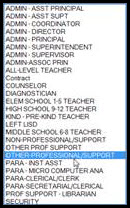Workshop Profile
From Longview ISD Technology Wiki
(Difference between revisions)
(→Editing Your Profile) |
(→Editing Your Profile) |
||
| Line 7: | Line 7: | ||
<br> | <br> | ||
[[File:Profile.jpg|150px|profile]] | [[File:Profile.jpg|150px|profile]] | ||
| - | * Correct your information, as needed, using the | + | * Correct your information, as needed, using the “'''Information Guidelines'''”. |
** 1. Employee ID: Enter your LISD employee ID | ** 1. Employee ID: Enter your LISD employee ID | ||
** 2. First Name: Type your first name | ** 2. First Name: Type your first name | ||
| Line 19: | Line 19: | ||
** 10. Assignment: As appropriate | ** 10. Assignment: As appropriate | ||
** 11. Staff Type: Use the pop down menu to select the appropriate type: | ** 11. Staff Type: Use the pop down menu to select the appropriate type: | ||
| - | |||
[[File:JobList.jpg|150px|job list]] | [[File:JobList.jpg|150px|job list]] | ||
** 12. Grade Subject: As Appropriate | ** 12. Grade Subject: As Appropriate | ||
** 13. E-mail registration confirmation: Check if you wish to receive confirmation of workshop registrations. | ** 13. E-mail registration confirmation: Check if you wish to receive confirmation of workshop registrations. | ||
Revision as of 17:35, 20 February 2013
Editing Your Profile
- Go to the LISD Workshop registration site and login.
http://www.lisd.org/register/default.asp
- Once you have clicked My Profile a window appears that has the following information options.
- Correct your information, as needed, using the “Information Guidelines”.
- 1. Employee ID: Enter your LISD employee ID
- 2. First Name: Type your first name
- 3. Last Name: Type your last name
- 4. Address: Optional
- 5. City: Longview
- 6. Home Phone: Optional
- 7. District: LISD
- 8. Campus: Use the pop down menu to select your campus.
- 9. Department: Optional
- 10. Assignment: As appropriate
- 11. Staff Type: Use the pop down menu to select the appropriate type:
-
- 12. Grade Subject: As Appropriate
- 13. E-mail registration confirmation: Check if you wish to receive confirmation of workshop registrations.